How to apply
This is an old version of the page
This is an old version of the page
Date published: 2 June, 2015
Date superseded: 4 June, 2015
Updates to last version
- online application guidance (PDF) updated
Introduction
The online application system will be open from Monday, 30 March 2015 until Friday, 12 June 2015. There are several steps for you to go through when you apply for this scheme. You can view a flow chart of the process below.
For applications for Improving Public Access, there is a separate assessment process, using different criteria – see below for more information on this.
Role of the case officer
When you submit your application, it will be assigned to a case officer. They will manage the application process from the formal submission to the point at which it has been assessed and presented to the relevant individual or group who will determine whether it should be approved, either in whole or in part.
Please refer to the ‘Your application will then be assessed step’ of the application process below.
Application process
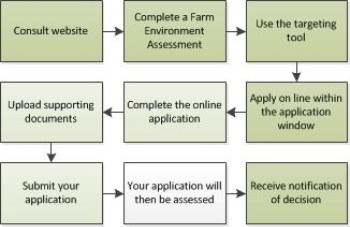
1. Consult website
You should first check the relevant sections of this website to get a better understanding of the rules of the scheme, and to check that you will be eligible to apply.
2. Complete a Farm Environment Assessment
All applications will need to include a Farm Environment Assessment, apart from applications which are solely for the following:
- improving public access
- coastal embankment breaching, lowering or removal
- river embankment breaching, lowering or removal
- restoring (protecting) river banks
- stand alone slurry stores
- organics
The Farm Environment Assessment is a tool to help you to take stock of the important environmental features on your holding and plan what to include in your application.
Find out more about Farm Environment Assessment here.
3. Use the targeting tool
Consult the website and enter your holding number into the targeting tool to see which of the targeted options are available on your land.
4. Apply on line within the application window
Your application for support under this scheme must be submitted online by registering and logging in to Rural Payments and Services.
You can register for this service here
To make effective use of scheme funds, there will be one call for applications per year, normally January to March however in 2015 this will be from mid-March to 12 June.
To simplify the administration of the scheme you will normally be limited to a single application per year. However, an exception will apply for the management of the following designated sites:
- European Natura Sites (Special Areas of Conservation and Special Protection Areas)
- Sites of Special Scientific Interest
An exception will also be made for certain situations for land managers who have widely separated areas of land (normally at least five miles apart) where it is more appropriate to detail the management under separate applications.
Separate applications will also be allowed for applications arising out of approvals under the Environmental Co-operation Action Fund and those applications solely for funding access, organic aid and slurry storage (from 2016 onwards).
5. Complete the online application
Once you have logged in to Rural Payments and Services, you will be able to submit an application online.
You can do this by clicking ‘Applications’ from your customer home page and selecting ‘Agri-Environment Climate Scheme’ from the drop down list to start a new application.
You will be asked a series of questions about your application. You will also need to enter the management options that you wish to undertake as well as any capital items.
The relevant Land Parcel Identifiers will need to be used (unless not yet allocated by RPID) and you will need to supply the areas to be managed under the relevant options and capital items.
The application system will prompt you when errors arise during the completion of the application. For example, you will be prompted when information requested at a particular section has not been provided to allow you to progress to the next stage of the application process.
6. Upload supporting documents
Along with the information you complete online you will also need to supply additional documents which may include:
- a management map showing the location of the activities you propose to carry out
- a Farm Environment Assessment and Diffuse Pollution Steading Assessment, if appropriate
- a specialist management plan (required as part of some management options and capital items, e.g. Moorland Management Plan) – see individual management options and capital items application requirements
- a quotations table and quotes, if you use actual capital costs
- details of the management regimes you are undertaking if required for a management option or capital item
- endorsement from Scottish Natural Heritage, Forestry Commission Scotland or the Scottish Environment Protection Agency if proposing work outside the target areas
- any consents and licences received from regulatory authorities, where applicable – see consents and licences
- any relevant forms. For example, Landlord Declaration Form, Contractual Licence, Shared Boundary Agreement etc
- letter of approval from Scottish Natural Heritage if required as part of the eligibility requirements of a capital item
- a vulnerable priority species recording form, if appropriate
- any supporting evidence for the scoring criteria
Any supporting documents can be uploaded directly into the application system. If you have problems doing this or are not sure which documents you need to submit, contact your local Rural Payments and Inspections Division area office or Scottish Natural Heritage office.
7. Submit your application
Once you have completed your application successfully, the system will display a summary of the options or items you have applied for.
A more detailed Schedule of Works will also be available setting out the proposed claim profile of either annual management option payments or payment details for capital items or both (whichever is applicable to your application).
If you are satisfied that the summary and Schedule of Works are in order, you will be asked to confirm you have read the declarations and undertakings.
You will then be directed to click ‘Submit application’. An acknowledgment of your application will appear on screen along with your application reference number. This reference number can be used to track the progress of your application.
8. Your application will then be assessed
There are two levels of entry to this scheme and applications falling into each category will be assessed as follows:
- level one – applications up to £75,000. Applications for this level will undergo an initial assessment by a case officer including a discussion with you which may be made during an on-farm visit depending on the options you have applied for, which is then considered at the local Rural Payments and Inspections Division area office or Scottish Natural Heritage area office for approval or rejection
- level two – applications above £75,000. Applications for this level will undergo an assessment as per level one. After assessment the case will be forwarded to an expert panel constituted on a national basis for approval or rejection
Scoring Criteria
As AECS is a competitive scheme, we will compare your application against other applications received using scoring criteria.
There are separate sets of criteria for:
- AECS applications (other than those for improving public access)
- applications for improving public access (to be applied for separately) AECS applications criteria (other than those for improving public access)
- scale of delivery – assessment of how much of the land will be managed under the scheme compared to the total of land on your holding and how many diffuse pollution risks are addressed
- national priorities –nationally important priorities that will receive recognition in the scoring process
- habitat linkage – recognition that managing sites across a holding where there is linkage between them can provide additional benefit, (eg, by providing wildlife corridors)
- long-term benefit – recognising that some options deliver environmental benefit for a period longer than the contract
- value for money – recognising where the delivery of management options with a lower associated infrastructure capital cost is beneficial compared to those that require higher initial infrastructure capital costs
- collaborative approach – recognising that collaboration between different applicants can lead to additional benefits to the environment than if they had acted independently
Additional benefits:
- spatial targeting – recognising further targeting of certain options if they are within priority areas, where the option will deliver an increased benefit
- scheduled monuments – that management through the scheme will have a secondary benefit of protecting or reducing the risk of deterioration to a scheduled monument as verified by Historic Scotland
Applications for improving public access criteria:
- connectivity / linkage – assessment of improved connectivity with recognised paths and destinations providing tangible benefits for public outdoor access
- access authority response – will recognise comments from the access authority where the application map is sent for verification and comment. We will take into account the authority’s comments for or against and any indication if your project will have significant benefits for their area
- value for money – assessment that the most effective output compared to expenditure can be achieved
- barrier –free provision for shared multi-use of paths – this scheme will aim to provide barrier free, unobstructed access for shared path use by all types of users including walkers, cyclists, horse-riders, wheelchairs and pushchairs and this criteria will recognise that some options may deliver wider benefits than others in respect of shared multi-use
- contextual benefits – we will assess the more indirect advantages of the application in enhancing the quality of experience of path users in their surroundings through effective selection and design of routes or where the project combines with other concurrent initiatives to enhance the path surroundings
Additional considerations for Level 2 large-scale applications
Level 2 applications allow for assessment and scoring of benefits from larger and/or multi-partner collaborative schemes in addressing more multiple or strategic objectives:
- active involvement by local organisations in project
- any local consultations that have directly assisted in forming proposals
- additional value-added through partner contributions, expertise etc
- prospects for longer-term value, for example, through volunteer involvement, follow-on projects or educational use
- national/strategic route value
Further details on application assessment and scoring criteria can be found below.
9. Notification of decision
Once your application has been assessed you will be notified as to whether or not your application has been approved or rejected. If your application is approved you will then be sent a contract, which you must sign and return to us.
The contract will specify what the funding is to be used for – this will be based on the information supplied in your application.
We expect you to return the signed contract to your case officer within 28 days of the date that the contract was issued. If you do not return the signed contract within 28 days, we will send you a reminder letter.
If you do not return the contract within six weeks of issue then we may cancel your contract.
An Agent, acting as an Accountable Person, can only sign on behalf of a business if he / she has the mandated authority to do so.
If you are an agent signing a contract on an applicant's business' behalf, the case officer will contact the relevant RPID area office to request confirmation that you have the authority to sign the contract.
Any mandate in place will apply to the office that an agent works from. It does not apply to the agent as an individual.
When the case officer receives the signed contract they will send you a letter confirming receipt. You may only start work when you get this confirmation letter.
You are under no obligation to accept the contract offer. If you decide not to proceed, please tell us and we will cancel the contract. The case officer will formally acknowledge your rejection.
Management diary
If you are awarded a contract under the Agri-Environment Climate Scheme, you will find that, for a number of management options and capital items, you must keep an up-to-date diary to record the management activity you undertake.
The diary for the first year of management will be issued to you at the same time as you receive your contract for signature.
Diaries for the following years of your contract will be sent to you each year. This should ensure that we can take account of any mapping changes that occur over the period of your contract and provide you with the most up-to-date information.
The diary will contain the management requirements for each of the relevant management options and capital items in your contract.
The diary must be completed each time you undertake any action that relates to the management of the option. For example, dates of establishing Wild Bird Seed for Farmland Birds or dates when grass has been mown.
You may be asked to make the diary available to us at any time of the year. If we inspect your holding, the inspector will check that the diary is accurate and up to date.
The inspector will also check that the information entered confirms that the correct management has been undertaken.
Failure to complete the diary or the recording of inaccurate information may lead to reduction or recovery of some or all payments.
Improving Public Access applications
Applications for the Improving Public Access option must be made separately from any other application for this scheme and can be made from mid-August 2015.
You will normally be limited to a single application per year, either for level one (£75,000 or less) or for level two (more than £75,000)
You may apply for capital works only and you will need to enter the capital items you wish to apply for.
The relevant Land Parcel Identifiers will need to be used (unless not yet allocated by RPID) and you will need to show the location of where you intend carrying out the relevant capital works.
Along with the information you complete online, you will also need to supply additional documents which will include:
- a map showing the location of the works you propose to carry out. This will show the relevant access context (existing core paths, other local paths, key access / arrival points, any long-distance paths, key features of interest, etc.) both within the application unit and in the relevant surrounding areas. The map must also show the locations of all the proposed access works
- details of the works you are undertaking
- a description and explanation of the benefits to connectivity and local objectives, including any supporting evidence for the scoring criteria
- any relevant forms, (e.g. Landlord Declaration Form)
Supporting documents should be uploaded directly into the application system. If you have problems with this please contact your local area office
Once you have completed your application successfully, the system will display a summary of the capital items you have applied for. A more detailed Schedule of Works will also be available setting out the payment details for the capital works.
If you are satisfied that the summary and Schedule of Works are in order you will be instructed to confirm that you have read the declarations and undertakings after which you will be asked to press the 'Submit application' button.
An acknowledgment of your application will appear on screen along with an application reference number assigned to your application. This reference number can be used to track the progress of your application.
Your application will then be allocated to a case officer and your case will be assessed, as per steps eight and nine of the main scheme application process (see above).
Download guidance
Click 'Download this page' to create a printable version of this guidance you can save or print out.
